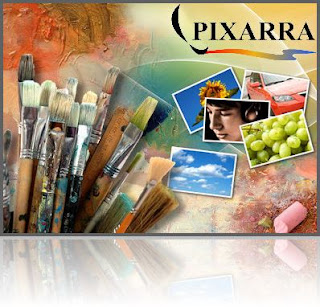
TwistedBrush Pro Studio 19.14 - Apakah Anda mempunyai hobi melukis? Atau mungkin Anda adalah seorang pelukis? Bosan melukis di atas kanvas atau kertas? Cobalah sensasi baru ini, Anda dapat melukis dengan komputer Anda dengan layar dekstop sebagai medianya. Yup... dengan TwistedBrush Pro Studio 19.14 Anda dapat lebih mengembangkan hobi melukis Anda.
TwistedBrush Pro Studio 19.14 adalah software lukis digital yang dilengkapi dengan alat seni lukis seperti kuas, minyak, akrilik, pastel, arang dll. Software untuk seniman tanpa kompleksitas program seni lainnya.
TwistedBrush Pro Studio 19.14 menciptakan seni dengan cara yang seharusnya, sederhana dan menyenangkan. Lebih dari 2000 kuas, lapisan, media realistis, kloning foto, pelacakan, masker, partikel, filter, script merekam, script ke AVI, dukungan menggambar untuk tablet, bentuk kuas, pola, tekstur, scanner dukungan terpadu, kuas gambar, panduan menggambar, referensi pandangan gambar, sikat kotor, lapisan awal, palet dinamis dan banyak lagi yang bisa Anda gunakan untuk mengembangkan hobi melukis Anda.


TwistedBrush Pro Studio 19.14 berjalan pada semua versi sistem operasi Windows dan dirancang untuk semua seni digital natural termasuk media seni rupa natural, retouching foto, komposisi foto, kloning foto untuk mengubah foto Anda ke dalam tampilan karya seni dilukis tangan, seni mandala, pola, manga, bahkan 3D seperti lukisan dengan alat pemodelan gumpalan yang luar biasa.
Changes in TwistedBrush Pro Studio 19.14:
- Added - Options for Alpha to Mask and Mask to Alpha added to the Quick Command panel.
- Added - Layers, Clips, PgView, Effects, Msk Lay and Paper options to the Quick Command panel.
- Added - Clip Pattern, Image Filter X1, Image Filter X3, Image Filter X5 and Image Filter X9 added to the Effect Brush Modifiers.
- Added - Pro Clip Pattern Text Brush and Pro Clip Pattern Shaded Text Brush to the Art Pro - Text Brushes ArtSet.
- Added - Most tools are available in the Quick Command panel as dynamic tool usage (single use).
- Added - Script Brush options are now available in the Quick Command panel.
- Improved - The Quick Command panel is now resizable to any configuration showing as little as 1 button or as many as 20 x 30 buttons.
- Improved - Clicking on an empty area in the Quick Command panel will popup the edit dialog.
- Improved - The configured Quick Command settings are now stored in a separate file so that a Reset All does not result in a lose of your custom configuration.
- Improved - The Quick Command panel button editing now lists the options in categories with a tree hierarchy.
- Improved - Holding the Ctrl key will now allow for Quick Command buttons to be arranged by dragging them.
- Improved - Holding the Alt key and clicking on a Quick Command button will set it to No Action (delete).
- Improved - In the Brush Control panel the word Select is removed from Select Pattern, Select Shape, Select Texture and Select Filter.
- Improved - In the Brush Control panel the Filter buttons now include the filter name if one is selected.
- Improved - The Select Filter brush effects can be reordered in the Brush Effects panel.
- Improved - The Glow Inner and Glow Outer filters get an option to use the currently selected color.
- Improved - The Art Pro - Image Filter ArtSet has new brushes and refinements to existing brushes.
- Changed - The default No Action text on the Quick Command buttons is now blank rather than three dashes.
- Fixed - Some filters, such as the Carton filter, were not honoring masks.
- Fixed - The combination of Clip brush effects and Layer brush effects were not working on the background layer.
- Fixed - The No Action option for the Quick Command panel was not selectable.
- Fixed - The non-constrained option for the Image Resize feature was not working since 19.13.
TwistedBrush Pro Studio 19.14 | Size: 27.81 MB
noreply@blogger.com (Winkom) 28 Nov, 2012
-
Source: http://winkom.blogspot.com/2012/11/twistedbrush-pro-studio-1914.html
--
Manage subscription | Powered by rssforward.com



 Luki Ardana
Luki Ardana