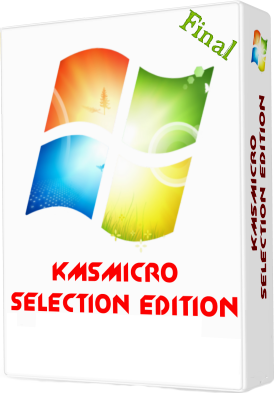AVS4YOU Software Pack (3 in 1) Full Patch
Contains: AVS Cover Editor | AVS Video Converter | AVS Disc Creator
Mirrors: Rapidshare | Sharebeast | TusFiles
Mirrors: Rapidshare | Sharebeast | TusFiles
AVS4YOU Software Pack (3 in 1) Full Version - AVS Disc Creator adalah sebuah software sangat berguna untuk memudahkan anda dalam pekerjaan burning-memburning file ke media CD maupun DVD. AVS Disc Creator mendukung media CD-R / RW, CD-RW Kecepatan Tinggi, DVD + /-R, DVD + /-RW, DVD-RAM, Double / Dual layer DVD dan Blu-ray teknologi BD-R, BD-RE terbaru dan BD-R DoubleLayer / BD-RE DoubleLayer. Di dalam paket software AVS kali ini, setelah penginstallan anda akan mendapatkan 2 software lainnya yaitu: AVS Video Converter 8.3 (Software converter video yang mendukung semua jenis format video populer untuk input dan outputnya) dan AVS Cover Editor 2.0.1.3 (Software desain yang sangat bagus, berguna untuk menciptakan / membuat cover CD / DVD hanya dengan beberapa klak-klik saja).
Screenshot
Avs Disc Creator
AVS Cover Editor
AVS Video Converter
Features
You can quickly and easily perform the following tasks:
- burn home videos available on the HDD directly onto DVD and Blu-ray discs for home DVD/BD players;
- record data onto CD, DVD, Blu-ray discs;
- create audio CDs;
- copy CD, DVD and Blu-ray discs;
- restore a damaged disc with corrupted structure making a new copy of it;
- create, burn and edit disc images;
- create bootable discs;
- erase your discs before burning them;
- view information about your optical drive and disc types it supports.
AVS Video Converter 8.3
You can quickly and easily perform the following tasks:
- Convert video between almost any formats: HD Video (inc. AVCHD, TS, TOD, AVI HD, MOD, M2TS, etc.), AVI, MP4, WMV, Blu-ray, 3GP, MOV, DVD, VOB, MPEG, RM, H.263/H.264 codecs, DVR-MS, MKV, FLV (see a full list of supported video formats).
- Benefit from batch and multithreading conversion. Convert several video files at once and burn them onto a DVD/Blu-ray disc.
- Manage HD-camera videos: AVCHD, MPEG-2 HD, AVI HD, TOD/MOD, M2TS/MTS, etc. Split, trim HD-videos, add text & effects and convert them to DVD or any other supported video format with AVS Video Converter. Burn DVD/Blu-ray discs and watch them on your player.
- Create your own DVDs. Use enhanced DVD menu templates. Split your movie into chapters. Add audio and video as a part of the menu background. Create your own caption for the main page of the disc menu.
- Convert video with subtitles to any supported format with AVS Video Converter.
- Convert video for various devices. Use ready presets to convert video for iPod, iPhone, iPad, PSP, ZEN, PS3 (HD support), XBox (HD support), Nintendo, mobile phones, devices with Android OS, portable media players, etc.
- Convert and edit your Blu-ray video. Convert from/to Blu-ray format. Cut, apply effects, add colorful Blu-ray menus and burn Blu-ray discs.
- Make videos ready for websites. Convert video to FLV, F4V, RM or WMV. Create an HTML page with embedded FLV/F4V video and post it on your website, personal blog, etc.
- Share your video on web. Convert and upload videos to all popular video hostings such as Facebook, Flickr, MySpace, etc., directly from AVS Video Converter interface.
- Correct extended or flattened videos. Change aspect ratio and preview the result before conversion.
AVS Cover Editor 2.0.1.3
You can quickly and easily perform the following tasks:
- create labels for your recorded CDs, DVDs and Blu-ray discs;
- create front and back covers for different types of disc boxes;
- various presets and templates are available if you do not want to spend your time drawing;
- print your created labels and covers using a dozen of disc layouts;
- save your created labels and covers into an image file if you do not have a possibility to print them right now.
Link download
Mirror via Sharebeast
- AVS4YOU Software Pack (3 in 1) Full Patch - (93.49MB)
- AVS4YOU Software Pack (3 in 1) Full Patch - (93.49MB)
Installasi
1. Unrar
2. Install AVS Disc Creator
3. Copy Patch ke direktori installasi program ( ex: C:\Program Files\AVS4YOU\AVSDiscCreator )
4. Run Patch > Apply Patch ( Click "JUNLAJUBALAM" )
5. Enjoy
noreply@blogger.com (Winkom) 01 Feb, 2013
-
Source: http://winkom.blogspot.com/2013/02/avs4you-software-pack-3-in-1-full-patch.html
--
Manage subscription | Powered by rssforward.com



 Luki Ardana
Luki Ardana




 Posted in:
Posted in: 




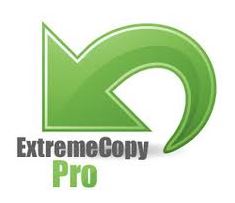

![Screenshot ExtremeCopy 2.3.1 Pro [x86/x64] With Portable ExtremeCopy 2.3.1 Pro [x86/x64] With Portable](https://blogger.googleusercontent.com/img/b/R29vZ2xl/AVvXsEisE3fp_5IwbZwVbboHQkcKzRppkJJAPy22X_MyDkhxNRR0AwQv6xo5v9RTYxu4OqBBpshqiGPmVrUmD1VMcaXJzOZcvq8qP5znEThip-EADKZjfVTNR4UiPnObqdgRgeR2zPJyj9BODYEv/s1600/ExtremeCopy+2.3.1+Pro+(x86x64)+++Portable.jpg)