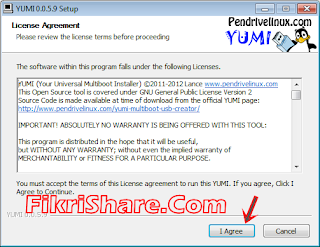Saat ini banyak Anti Virus
yang dapat anda download gratis , sebut saja AVG, Avira Anti Virus,
Norton,Avast,Smadav . Serasa tidak mau kalah virus komputer juga semakin
berkembang dan menyerang komputer kita tanpa kita sadari , jangan kira
anda mengunjungi situs populer dan terpercaya bisa aman dari segala
macam virus , bahkan situs facebook yang setiap hari kita kunjungi pun
bisa saja terdapat virusnya .
Untuk menambah pengamanan maka akan
saya "share" mengenai anti virus AVG terbaru ini yang terkenal dengan
keampuhanya dalam melawan virus serta melindungi komputer anda.
AVG Anti Virus 2012.0.1873 memiliki kecepatan scanning di atas AV lainya , dan AVG Anti Virus 2012.0.1873
juga mempunyai "Tekhnologi Protective Cloud AVG " yang berfungsi
sebagai sistem peringatan dini untuk memblokir ancaman baru. Sangat
bagus bukan .
Untuk mendownload AVG Anti Virus 2012.0.1873 Free ini anda bisa download di SINI
Semoga postingan tentang AVG Anti Virus 2012.0.1873 ini bisa membantu anda dalam memilih AV yang ampuh



 Luki Ardana
Luki Ardana

 Posted in:
Posted in: