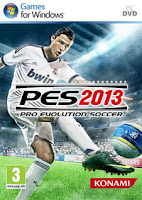
PESEdit.com 2013 Patch 2.4
Mirrors: Rapidshare | Sharebeast | BillionUploads | RGhost | Putlocker
FREE Download PESEdit.com 2013 Patch 2.4 - Will include the full Russian Premier League (16 teams). All teams will be up to date in all aspects. The league will replace Eredivisie if selected, with Dutch teams showing up inside 'Other Teams Europe' when RPL is enabled and vice-versa.
Screenshot
New Features:
- New league: Russian Premier League (16 full teams with correct squads, lineups, kits & stadiums)
- 20+ new faces
- New kits: Corinthians, Costa Rica, Croatia, CSKA Moskva, Independiente, Italy, Köln, Lebanon, Northern Ireland, Turkey
- New boots: adidas Predator LZ, adidas adizero f50, adidas adipure 11pro, Nike Greenspeed 2, Mizuno Morelia NEO
- New scoreboard: Bundesliga
- Updated a lot teams' squads: Bundesliga, La Liga, Liga Adelante, 2. Bundesliga, European national teams, Liga Argentina
- Other: corrected balls in 2nd divisions in ML
- Added Bundesliga, Primera Division Argentina, Russian Premier League, 2. Bundesliga, Liga Adelante, Npower Championship, Serie B, Ligue 2
- Added other teams (Viktoria Plzen, BATE Borisov, Metalist Kharkiv, Rubin Kazan, Anzhi, and more)
- Correct kits for all Premier League, Liga ZON Sagres + all National & Classic Teams
- Corrected names for fake players in unlicensed National teams and ML unlockable players
- Faces: More than 450 new faces
- Fixed kits for a lot teams including Barcelona, Manchester United and Sevilla
- Includes DLC 2.0
- Scoreboard and stadium switch in selector (download stadiums here)
- Removed blur
Link download
Mirror via Putlocker
- PESEdit.com 2013 Patch 2.4 - (190MB)
- PESEdit.com 2013 Patch 2.4 - (190MB)
- PESEdit.com 2013 Patch 2.4 - (190MB)
Info
1. Links download Interchangeable
2. Total parts: 5 / 190 MB
3. Total file : 885 MB
noreply@blogger.com (Winkom) 29 Nov, 2012
-
Source: http://winkom.blogspot.com/2012/11/peseditcom-2013-patch-24_2961.html
--
Manage subscription | Powered by rssforward.com



 Luki Ardana
Luki Ardana















